 Classroom experience,Webpages,Writing
Classroom experience,Webpages,Writing
 No comments
No comments
Storyjumper
Inventing stories is a great way of improving our students' creative writing, specially if they can collaborate. Storyjumper offers a wide range of characters and backgrounds, as well as a nice format that resembles a real book.
It was a shame that my students weren't able (once again) to log in using their official Google Classroom account. I had to lend my account to a small group of more advanced learners, so my initial idea didn't work. I would have liked to involve the whole class making pairs or groups of three.
The sequence of tasks was:
1) Revise the vocabulary related to wild animals and adjectives, as well as comparative and superlative structures.
2) Choose some of those animals and create a draft of the story that included at least two comparative and two superlative sentences.
3) Explore Storyjumper and select the elements that suited best to their story.
5) Once all the stories were finished, make an assembly and project them on the digital board while each group read its book aloud.
6) Vote for their favourites using Padlet.
The learning objectives were:
- Put into use the vocabulary related to wild animals, comparative and superlative structures.
- Collaborate in the creation and organisation of a story.
- Learn how to use Storyjumper to illustrate and sequence the content of their book.
- Share their creations and show respect for the creations of others, giving feedback on the things they liked the most and the things to improve.
The tool helped the students achieve these objectives as it was quite intuitive and almost didn't need any help. They could explore and modify some elements to make them fit into their story. I use lots of picture books with my primary students as the illustrations help them understand the message, so I really liked that my students paid attention to the detail and matched the paragraphs with their elements selection. The rest of the group enjoyed the story and, although we couldn't create more using this tool or vote for the best in Padlet, I hope that in the future we can use this tool if the administration lets us.
As of creativity, my students almost had free range. The only conditions were the theme (wild animals) and the use of comparative and superlatives at any point of the story. They could use words out of the selection of vocabulary. I was really surprised by their book, I think they did a great job (although we have to revise the dialogue format in books).
As the students that got to create the book are native English speakers they really enjoyed facing a new challenge and creating something for their partners. They are really creative and like exploring new tools, so I let them go at their own pace. What we liked the least was that they were the only ones that could do it because of the limitation that the administration has on the resource. I tried using Pixton with other group, but there was the same problem.
I don't know if this problem will persist in the future, but that is the thing that I would change by now. Although the idea was creating and sharing multiple stories, we could not do it in the end. However, we still projected the story on the digital board and the students read it to the rest of the class.
I would have liked using Padlet to share and co-evaluate the projects, as well as using the assembly to discuss the learning experience.
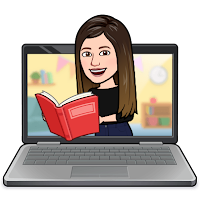
0 comments:
Post a Comment