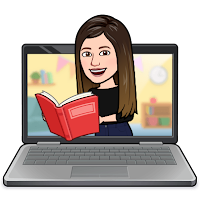I suggested my students (5th grade) to do some research in pairs and share the biography of a woman whose achievements were ignored by history books. Although I have used Padlet and Genially in the past with a similar purpose, this time I have chosen TimeToast.
The learning objectives of the activity were:
- Identify common biography elements such as dates, life events and milestones.
- Understand, organise and summarise written information, developing critical thinking as doing so.
- Make good use of the ITC tools as a means of transmission of what they've learnt.
- Reinforce teamwork and develop decision making skills when selecting the information and creating the timeline.
As of the advantages of using TimeToast for this activity, I can say that it is a very intuitive tool to use that organises the information easily and offers an attractive result. It has been an excellent way to check the understanding of the biographies and bring a purpose to reading. The learning processes that have gone through this activity have been much complex than just answering questions.
I followed these steps:
- We watched a video about the first woman to participate on a marathon, which sparked the curiosity of most students. They started to ask about other milestones broken by women and the difficulties they encountered, so we started the research and I suggested creating timelines.
- I grouped my students in pairs and forwarded them to this page. I encouraged them to choose the biographies of those women they didn't knew about.
- Once they chose one, I printed the pdfs so they could underline, organise the information and note down their doubts.
- I assigned them the task via Google Classroom after a short general TimeToast tutorial on the digital board. Each pair created a timeline (eight in total) to share.
About the problems that we've encountered, I would say that the main one has been processing the text and selecting the information that would go in the timeline, although it has been a great opportunity to learn more about past tense verbs. Furthermore, there were some important achievements without an specific date, so they had to do further research. I had been monitoring and redirecting in those cases
My students are really excited every time we explore new ICT tools, so they were engaged from the beginning. Most of the group got the hang of it without further explanation. As I said before, it is a very intuitive and visual tool that is simple and effective, from creating to sharing.
Next time, I would like to improve the reading material, because even though it has served its purpose, it wasn't as complete as I would have liked. Some students spent too much time looking for missing information. Moreover, I'd like to make time for students to give an oral presentation of their work.
Using TimeToast helped me achieve these learning objectives:
- Give a sense and purpose to reading a text in a foreign language. They had to process the information and think of the way of presenting it as a timeline.
- Develop collaboration and communication skills. They had to decide what to include in the biographies and how to do it.
- Discover and use an ICT tool to help them design and present their work neatly.

 No comments
No comments